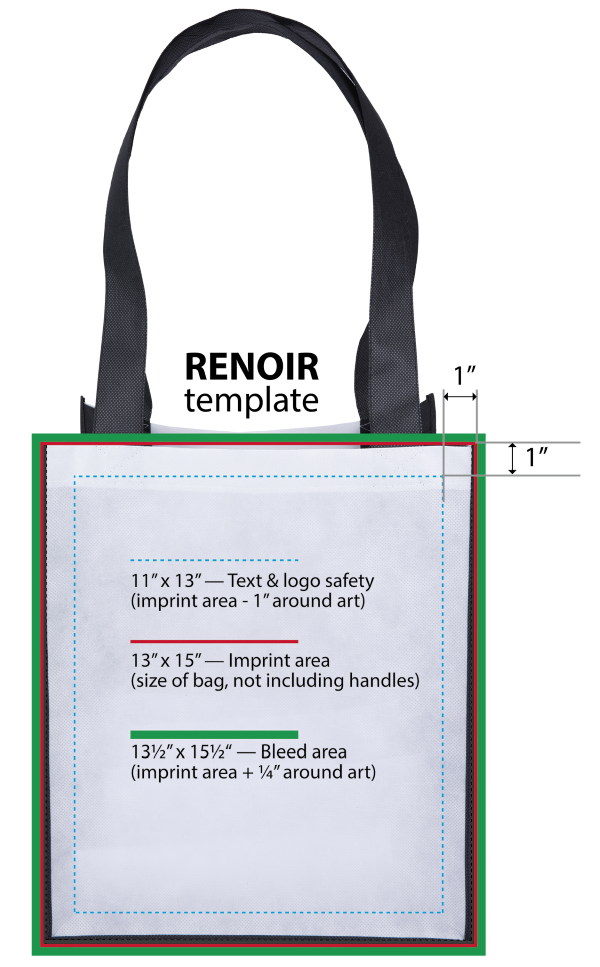Sublimation
Sublimation offers edge-to-edge coverage, enhanced colors and crisp details for a stunning visual effect. Sublimation is an ideal imprint process if you want to fully capitalize on colorful, detailed artwork.
Our Sublimation process uses digital heat transfer to sublimate your design into the bag panel.
Want to add a special touch? Combine a sublimated imprint with our ColorVista or Sparkle process.
Ordering
We sell our products through a national network of promotional marketing distributorships that specialize in creative marketing and custom-imprinted merchandise. Please consult the Internet or phone directory for a promotional products consultant near you. For more details, please view our order information page. Rush service is currently not available for Sublimation imprinting.
Pricing
Set up charges apply to all orders and re-orders.
New Orders: $55.00 (G) per design.
Art Edits After Approval for Production: $50.00 (G) per design.
Reorders: $35.00 (G) per design.
Production
Production time begins after approval of your artwork and credit. Orders that request larger-than-catalog quantities or multiple print locations/colors will require extra production time. Please call for additional production times. During peak production periods, BAG MAKERS may require extended production times due to production capacity. BAG MAKERS will notify customers if submitted orders require additional production times.
Current Production Times
| New Orders | Reorders | |
|---|---|---|
| General | 8 days | 8 days |
| Banner | 8 days | 8 days |
| Large Bow | 10 days | 10 days |
| Ribbon | 8 days | 8 days |
| Runner | 8 days | 8 days |
Art Specifications
Sublimation uses digital heat transfer to sublimate your design into the bag panel. This is done with a Coated GraCol 2006 color profile. All artwork should be minimum 300 PPI at 100% imprint size.
Color Profile: CMYK—American Prepress 2 SWOP coated.
Resolution: 300 PPI Minimum at maximum (100%) imprint size.
Programs and Formats
Any other file formats are not acceptable and may delay production.
ADOBE ILLUSTRATOR—Preferred Vector Art Program
Save as native Illustrator .ai file, Illustrator Default PDF with the "Preserve Illustrator Editing Capabilities" box check-marked.
ADOBE PHOTOSHOP—Our Preferred Raster Art Program
Save files as native Photoshop .psd or layered TIFF with transparent backgrounds and/or only necessary layers.
ADOBE INDESIGN (Macintosh Version Only)
Please PACKAGE the file and include all fonts and linked images. Please don't use any third-party plug-ins—if they are used we'll be unable to process your art.
Imprint Colors
Color tints/shades/tones may fluctuate up to 5% within a print run or reorder. PMS color matching is not available. PMS solid spot colors are converted to corresponding CMYK formulas to achieve close equivalents. Please consult a PANTONE-Plus Color Bridge-Coated guidebook to view how your PMS Solid Color will look once converted to CMYK.
Special Note About Our Printing Process
The Sublimation process allows for full-bleed imprint area on select bags. Please add a ¼" bleed around your artwork. Also allow 1" safety from the edge of the imprint area for logos and text.